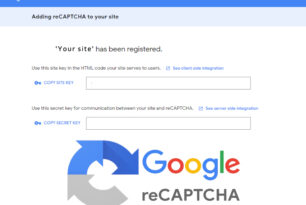If you add a signature to your email client in Thunderbird, the information is automatically separated from the main text via a couple of dashed lines.
To remove this open the config editor.
Tools -> Options
or Edit -> Preferences
and then
Advanced -> Config Editor
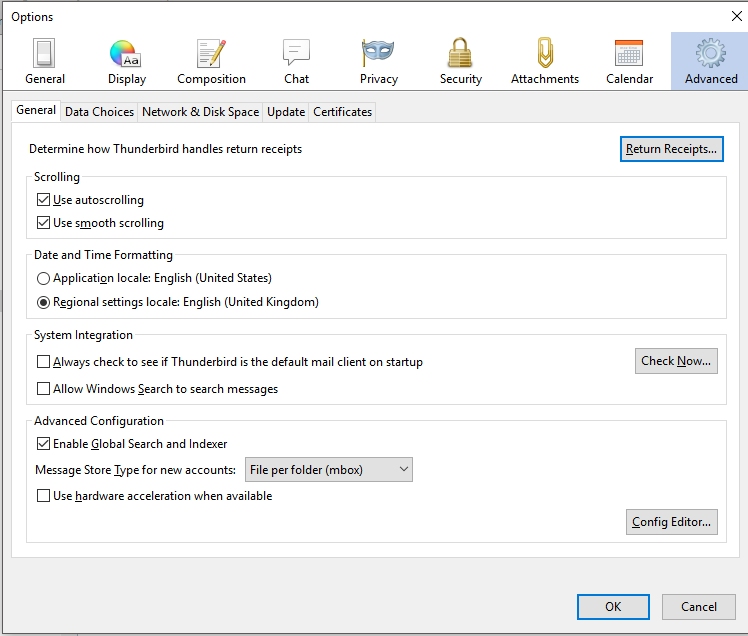
Then search for
mail.identity.default.suppress_signature_separator
and set it to TRUE by double-clicking it.
Remove the signature separator from Thunderbird