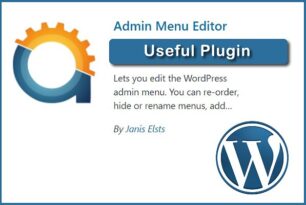You delete a domain from your Plesk control panel but you still get notifications from Lets Encrypt,
Could not issue/renew Let’s Encrypt certificates for Subscription
Please log in to Plesk and renew the certificates listed below manually.
Renewal of the following Let’s Encrypt certificates has failed:
* ‘Lets Encrypt domain.co.uk’ [already expired]
Basically the job is set up behind the scenes to auto-renew every three months.
To resolve: The System Administrator has to log into the root directory via SSH.
Navigate to:
/usr/local/psa/var/modules/letsencrypt/etc/live
/usr/local/psa/var/modules/letsencrypt/etc/archive
And delete the corresponding domain name.
Lets Encrypt and Deleted Domains