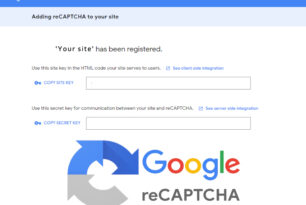Due to licensing issues, FM 20 contains fake names for a number of competitions, clubs and awards. To fix this you can download and install an add-on from FM Scout You can then play FM 20 with real names.
The download contains:
- All playable clubs names from all continents
- All major leagues names
- All non-playable Europe Top Leagues club names
- Almost all minor leagues names
- All Continental, National and National Cups names
- Continental awards
- Some stadium names
Once downloaded, follow the instruction on the FMScout site
For reference, the folder structure of the path you need to apply the fix to is as follows:
2010
2010_fm
dbc
2010 zebra award.dbc
zebra turin fake staff.dbc
permanent
brazil_kits.dbc
forbidden names.dbc
Licensing2.dbc
Licensing2_chn.dbc
temp league fixes
edt
permanent
fake.edt
lnc
all
fake.lnc
lic_dan_swe_fra.lnc
nleague.lnc
The path to the directory is as follows:
Windows:
\Program Files (x86)\Steam\steamapps\common\Football Manager 2020\data\database\db\2010\
Mac:
/Users/[username]/Library/Application Support/Steam/steamapps/common/Football Manager 2020/database/data/db/2010/
A copy of the instructions follows:
- Quit the game (if it’s open).
- Extract the contents of the pack you downloaded to a temporary location. You’ll need them for step 6.
- Find the 2010 folder.
- Open the lnc folder and then enter the all sub-folder.
- Delete all files you can find in there, particularly the following 3 files:
- fake.lnc
- lic_dan_swe_fra.lnc
- nleague.lnc
- Move FM20 Fix by FMScout.lnc and FM20 Club Names by FMScout.lnc inside the all folder.
- Go 2 folders back to find the edt folder. Open it and then enter the permanent sub-folder.
- Delete the file “fake.edt”.
This will fix Niko Kovač from getting renamed to Max Freund, and Oliver Kahn from getting renamed to Jens Freund.
- Again go 2 folders back, this time to find the dbc folder. Delete the following 3 files:
- zebra award.dbc
- zebra turin fake staff.dbc
- zebra turin new.dbc
This will fix Juventus from getting renamed to Zebre and prevent fake staff for them.
- Now enter the permanent sub-folder Delete the following 4 files:
- brazil_kits.dbc
- forbidden names.dbc
- Licensing2.dbc
- Licensing2_chn.dbc
This will prevent Brazilian clubs from reverting to 3-letter names and will allow certain kits to be visible again.
- Open the game and enjoy Football Manager 2020 with real names.
PLEASE NOTE:
The fix for Juventus and Brazilian clubs can only take effect with a new save because dbc files affect the saved game when it’s first created.
If your saved game was started before the 20.1.0 patch, you need to apply this fix to the 2001 folder as well!
Don’t agree with a name? You can change it.
Open the fix file in a text editor such as Notepad, search for the name you want to change, change it, and save. It’s really that simple. The fix will apply the next time you start FM20.