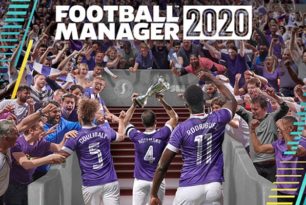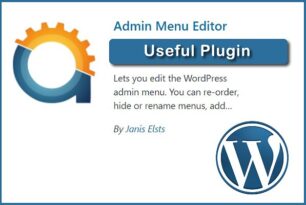Sometimes you can spend ages setting a page up and you realise you would like to create a new post, but keep all the work you have done in formatting a page in place. This plugin allows users to clone posts of any type, or copy them to new drafts for further editing.
It is extremely versatile:
In ‘Edit Posts’/’Edit Pages’, you can click on ‘Clone’ link below the post/page title: this will immediately create a copy and return to the list.
In ‘Edit Posts’/’Edit Pages’, you can select one or more items, then choose ‘Clone’ in the ‘Bulk Actions’ dropdown to copy them all at once.
In ‘Edit Posts’/’Edit Pages’, you can click on ‘New Draft’ link below the post/page title.
On the post edit screen, you can click on ‘Copy to a new draft’ above “Cancel”/”Move to trash” or in the admin bar.
While viewing a post as a logged in user, you can click on ‘Copy to a new draft’ in the admin bar.
You can check out the plugin here