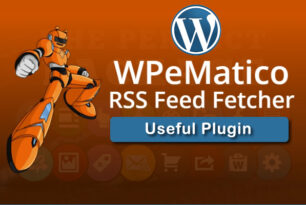Adding reCAPTCHA to a WordPress site is fairly straightforward these days, however you may wish to add a spam prevention measure to a standard html form.
To use reCAPTCHA, you need a Google account. Sign into the reCAPTCHA admin console:
https://www.google.com/recaptcha
Register the web address your form is on.
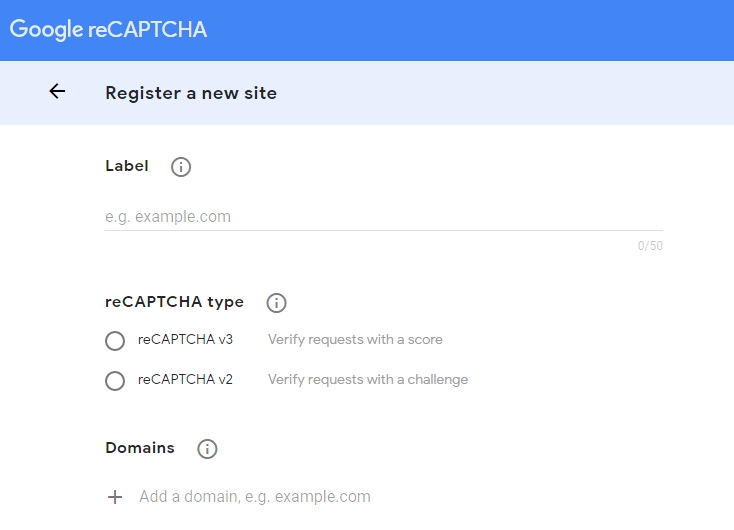
This will provide you with a ‘site’ key and a ‘secret’ key.
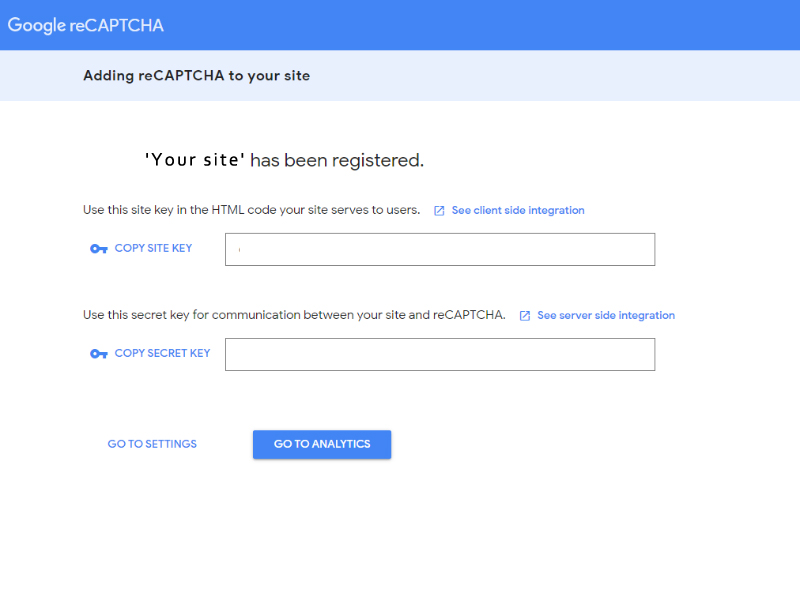
Go to your web site mail form and add the code in the following places:
Form header
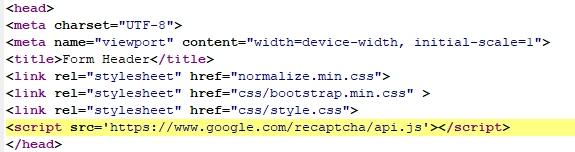
Prior to the submit button
![]()
On the mail processing form add the following code:
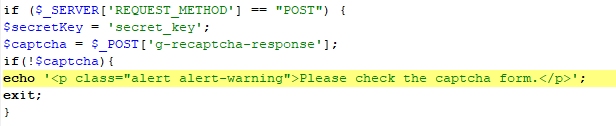
Note the positions where the site key and secret key need to go.
That’s it!
Google reCAPTCHA