Sometimes you want to take a screen shot on a PC which is not yours and does not have image editing software installed. This is where online utilities come in handy. OnPaste
allows you to create a canvas, copy a screen shot ‘Alt + Print Scrn’ and paste the screen shot’Ctrl + V’ onto the canvas. You can then crop the image and download to the PC you are working on.
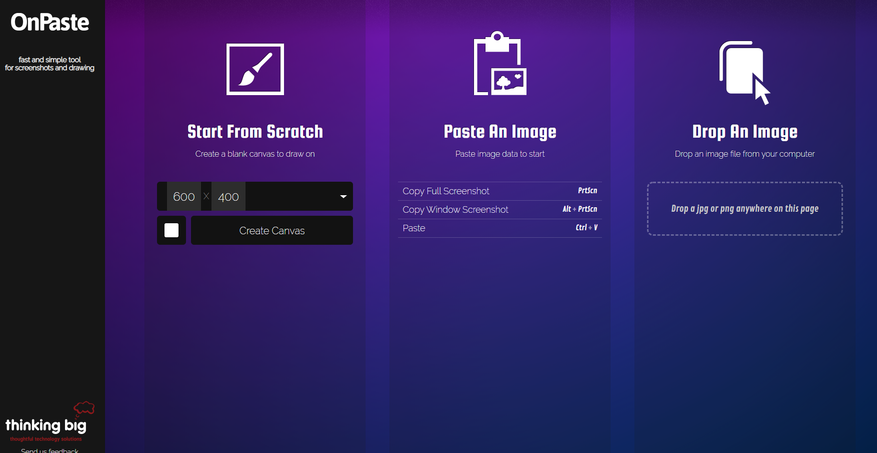
Online Tool for Screen Shots



