Plesk pre-migration check finishes with an error:
Set variable innodb_strict_mode to OFF on target to avoid the migration errors
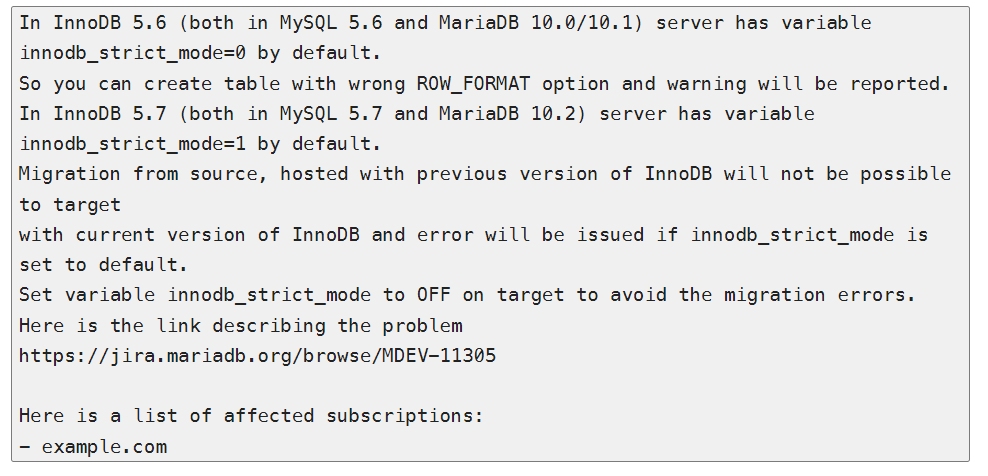
Strict mode is enabled on the newer versions of MySQL/MariaDB by default.
The my.cnf file needs to be edited. The following is applicable to a Plesk installation on Unbuntu. You will need root access to the server, otherwise contact your hosting provider.
- Connect to the server using Filezilla via SSH using the root login details.
- Navigate to /etc/mysql/my.cnf
- Open my.cnf with a text editor.
- Add innodb_strict_mode=OFF under the [mysqld] section.
- Save the changes and close the file.
- Use Putty to log into the server with the root login details to restart the MySql service.
# service mysql restart || service mariadb restart || service mysqld restart
Migration can now continue. Once finished, re-edit the file to remove the change.
Plesk pre-migration error

